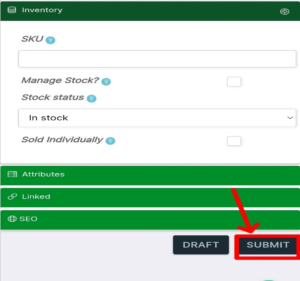After registration, you’re automatically logged into your store. But if you’re on the homepage,
1. click on the menu bar and click on “LOGIN” then enter the username and password you entered while registering/renting a store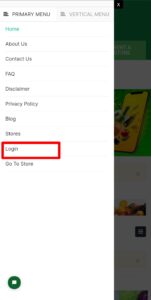
2. When you are logged in, click on “WCFM”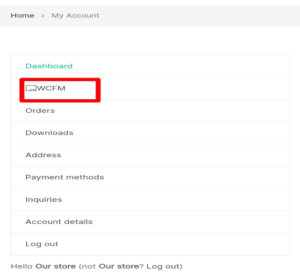
3. Click on the menu bar located at the top left of your screen and click on “products”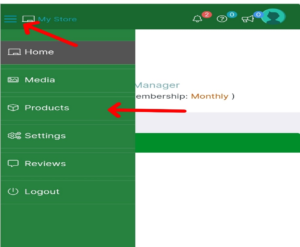
4. Click on the small box showing on your screen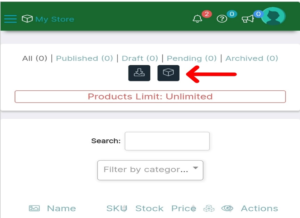
5. Insert the details of your products
These details include:
Product title
Price (if you’re running a discount, this is where you put your old price)
Sale price (this is for your current price)
Short description
Description (optional)
Image of your product
Categories (here, you select the category your product falls under)
SKU (optional)